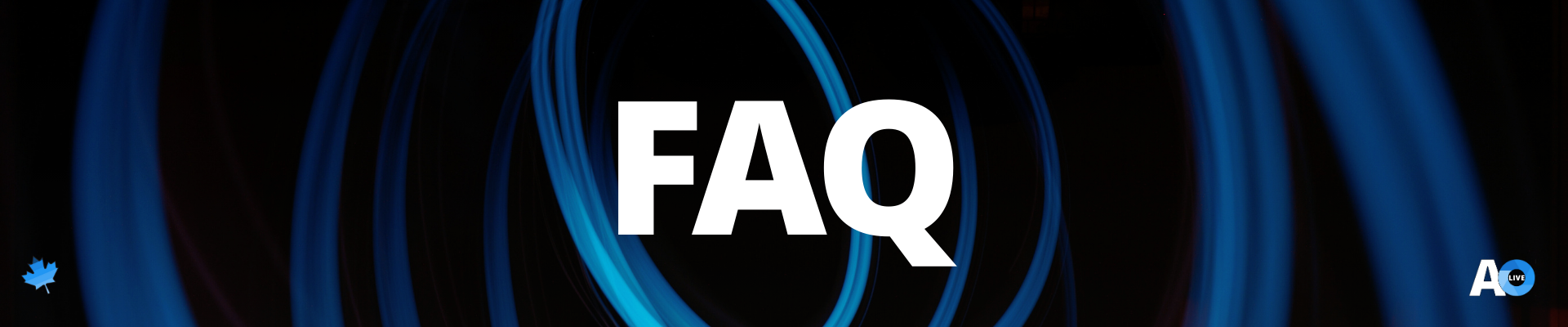We have compiled a list of frequently asked questions to provide answers more quickly
Click on the ▶ beside a question to display an answer
General Information
What types of Events are webcast on AO Live?
• AO Live provides two types of streams
1) PPV: Pay-per-View (designated by a $ symbol) - requires an account (see below for directions)
2) FTV: Free-to-View - no account or sign in required (simply click on the event to watch)
Who produces the events?
• Organizations hire independent production crews to produce live webcasts that appear on AO Live
The producer is identified as "Produced by X" in the "Event Details" section of the webcast player
Who sets Ticket Prices?
• Prices are determined by the event organizer
• The majority of revenue generated from each ticket sold goes to the event organizer to support their live streaming production costs, etc.
Note: Prices do not include credit card processing fees, service fees or taxes
Why can't I watch a live webcast on my corporate device or network?
• Many organizations (ex: corporations, government, schools, etc.) may restrict certain content (ex: live video) and programs that employees can access
Note: If you are using a device provided by your employer or on an organization's private network and your webcast won't play, please contact your IT Department or use a personal device
What are packages?
• Specific package purchases provide access to additional live webcasts (ex: days and full tournaments)
What is a "Junk" or "Spam" folder?
• A junk, spam or bulk folder is a designated location in your mailbox that holds messages believed to be unwanted or unsolicited
• Email service providers move these messages to the junk folder to keep them out of your inbox
• It's a good practice to occasionally check your junk folder to ensure that no legitimate emails have been mistakenly filtered there
Account Information
How do I set up an account and sign in?
• Steps to create an account or sign in:
1) Click “Sign In” on the top right-hand side of the page (on a PC or Mac) or on the top middle of the page (on a mobile device)
2) If you have an account, enter your email address and password that you previously used to register
3) If you don’t have an account, click “Sign up now” below the blue “Sign in” button
a) Enter your email address and press the “Send verification code” button
b) Check your email (including your junk or spam folder) for the verification code and enter it in the “Verification Code” box
c) Enter your password “New Password” box and enter it again in the “Confirm New Password” box
d) Enter a display name (this is optional but may help when determining if you are signed in)
NOTE: You must be signed in to watch pay-per-view event
How do I reset my password?
1) Click “Sign In” on the top right-hand side of the page (on a PC or Mac) or on the top middle of the page (on a mobile device)
2) Click on "Forgot your password?
3) Type in your email address and press the "Send verification code" button
4) Check your email (including your junk or spam folder) for the verification code and enter it in the “Verify Code” box and press the "Continue" box
5) Enter and confirm your new password and press the "Continue" box
Buying Events and Billing Information
How do I purchase a PPV event and watch?
1) Click on an event under the "Today's Events", "Upcoming Events", or "Past Events" slider
2) Select a pay-per-view option on the event player page and complete the purchase
3) To watch the recorded archive (pay-per-view only), scroll down the site's homepage or on the desired channel page to find your event or on the AO Live homepage
4) Some PPV events may be viewable to watch for a specific time period after they occur
5) Usually after 14 days following the end of the event, most events will be uploaded to our AO Live site on YouTube
What will my credit card statement display for my purchase?
• Credit card transactions are processed by Rivur Suite Communications with RIVUR LIVE on your credit card statement
What is the Confirm Purchase confirmation?
• By clicking on the "Agree and Purchase" button, you are confirming that you accept the purchase terms and the Rivur Live Terms of Service
Is there a refund policy?
• All sales are final and there are no refunds
• All webcasts are produced by independent production crews and are not employed by Rivur Live or AO Live
• Rivur Live and AO Live do not have liability for the quality, cancellation, or abandonment of any event, or the failure to show any event as scheduled or advertised, nor if you are unable to watch an event on any specific platform device
Why was my credit card charged twice?
• Occasionally, if a second purchase is sent before the first transaction has been completed, your credit card statement may display the second charge as "tentative"
• Frequently the duplicate charge will be reversed (by the credit card company) within a couple of days
• Please check your credit card statement (in a couple of days) to confirm if the second charge was reversed
Viewing Information
Can I watch if I missed the live event?
• You have access to the live event and all archived events (with your webcast or package purchases) for the time indicated under event details
When are archives available?
• Pay-per-View events
◦ Replays will be available to watch on-demand within 90 minutes of the event ending (under Today’s Events)
◦ After the end of the day, the archive video will be available under “Past Events” for a minimum of 48 hours (see event details)
◦ Some PPV events may also be available (usually 2-3 weeks after the end of the event on our YouTube channel - AO Live
• Free-to-view events
◦ FTV events are not available under "Past Events"
◦ Some FTV events may also be available (usually within 24 hours after the end of the event on our YouTube channel - AO Live
How many devices can I sign in to simultaneously?
• The platform is designed to be single-login only
Note: Do not share your account information as it will potentially prevent you from accessing the event you purchased
How do I get help with viewing issues?
• As technology, internet, etc. issues may arise, the quality or availability of a webcast may be impacted
• Please check the Viewing Tips page to help resolve most issues.
If your question does not appear in this list or on the Viewing Tips page, please email Support
*If the answer to your question is listed on this page or the Viewing Tips page, you may get redirected back to these pages